What is an Android app?
An Android app is a software application running on the Android platform. As the Android platform is built for smartphone , tablet or laptops running on the Android OS and many more devices are also there.
HISTORY OF ANDROID APPLICATIONS
Since the launch of the first Android phone in 2008, this mobile operating system has gained popularity among the masses. By September 2012, there were around 6,75,000 applications available for the Android platform. Android Application Development is a process by which applications are designed for the Android mobile platform, usually using the Android Software development kit (SDK). An android SDK has multiple tools for designing: a debugger, libraries, handset emulator based on QEMU, sample codes, tutorials and documentation.


How do I create my own design in Android application?
- Android application is a mixture of XML and java.
- I will tell you in a simpler form, XML is the design of your app, the way it appears to the user. We can say we code UI in XML. There is a lot of stuff in XML, there are different layouts and each have its attributes.
- Now java, we use java to perform logical actions. You really need to learn java to use it in android app development.
- For example, let's take a simple calculator app. When you open it, you will see numbers and different signs for addition, subtraction. These layout is coded in XML. Now let's add two numbers, the addition part is written in java.
- Now let's take your app, a weather app. You will have to use different layouts and nested layouts (layouts inside another layout) to have a beautiful UI, we do this in XML. The user need to change his location and stuff like that need to be coded in java.

Is it possible to create an Android app without coding?
For Really Simple Apps: Android Studio offers a bunch of app templates that you an pick while creating the project. The code of the template will be auto-generated and you can do, if needed, minor tweaks in the code which are very easy to do. The code to merge more widgets in your app is also given on the website so

you don’t ACTUALLY have to write any code for creating a simple app.
- But that being said, This kind of approach is only valid where app is simple and believe me, you are not the only one looking for such ways and market is flooded with such apps.
- On the other hand, if you are not comfortable in Java or Kotlin and are more of C/C++/C# kind of person,
- There are option like Xamarin for folks like you.
- If you are comfortable in HTML/CSS then
- you can always try hybrid app creations like PhoneGap.
If you want to create games, without writing much code then I would suggest try Unreal Engine Blueprints options. Here you can create good games without writing any line of code.
Bottom line, creating android games without coding is possible but if you really want to make an app that leaves a good impression, then getting your hands dirty is the only way. You need to get little knowledge of coding if you want to be an App Developer!
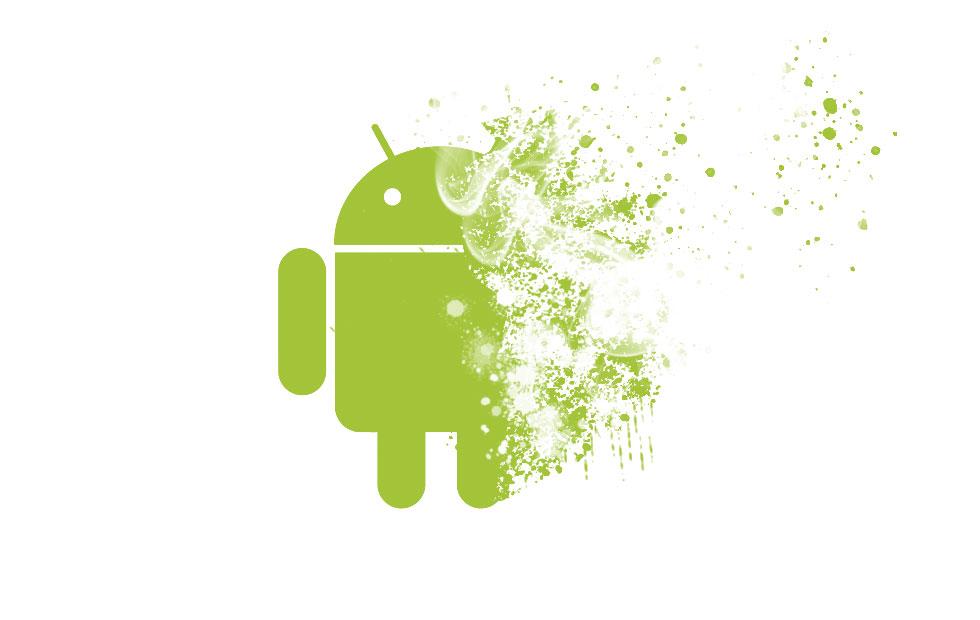
So our major question
Can we Unpack , Repack and Edit an android Apk File on Android ?
Can we Unpack , Repack and Edit an android Apk File on Android ?
So our answer is yes we can do that
How ?
If you want to try Experiments with Android Apps then you have to learn, How you can Modify Android Apk Apps with or without using Apk Tool. This post will help you to understand how to unpack and repack Apk file with or without using Apk Tool.
And If you want to create a mod Apk then you have to learn, How to decompile apk on Android device.
- You can unpack Apk File by using Apk Decompiler App. Besides that, you can Also try Zip File apk Extractor for Android.
- But you don’t need Apk Extractor or Apk Editor App to unpack and Repack Android Apk Apps.
- You can unpack and repack Apk Files by using a Simple File Manager Application on Android device.
- But Before that, You need to understand the Need and Benefits of repacking or Unpacking Apk File.
Benefits of Unpacking and repacking Apk File From Android No need Apk Tool
Note: You can’t Modify Android App of Anyone for Personal use, It’s Illegal. This Tutorial is for Educational Purpose Only.
NOTE: OUR EACH AND EVERY PICTURE OF THIS BLOG IS DIRECTLY TAKEN BY GOOGLE.COM AND SOME CONTENT IS ALSO COPIED FROM GOOGLE FOR BETTER ANALYTICS AND PROPER REPORT.
THANK YOU VERY MUCH
PLEASE SHOW YOUR LOVE BY LIKE , COMMENTS AND SUBSCRIBE US
PLEASE SHOW YOUR LOVE BY LIKE , COMMENTS AND SUBSCRIBE US
FOR MORE TECH RELATED CONTENT
our telegram link
https://t.me/w36c0d3r
Our youtube teaser video
https://youtu.be/D5XwOuB4ZMg
http://www.scriptkiddies.cf/
our website link
https://www.scriptkiddieshackers.com/2020/06/hacking-hacking-refers-to.html
our blog link
https://instagram.com/script_kiddies_developers?igshid=17prws6olul0r
Our Instagram page link
https://instagram.com/team_script_kiddies?igshid=ei7vr4q1vpls
FOR MORE INFORMATION ABOUT THIS YOU CAN CONTACT ME AS MY DETAILS ARE GIVEN 
FOR MORE INFORMATION ABOUT THIS YOU CAN CONTACT ME AS MY DETAILS ARE GIVEN




0 Comments